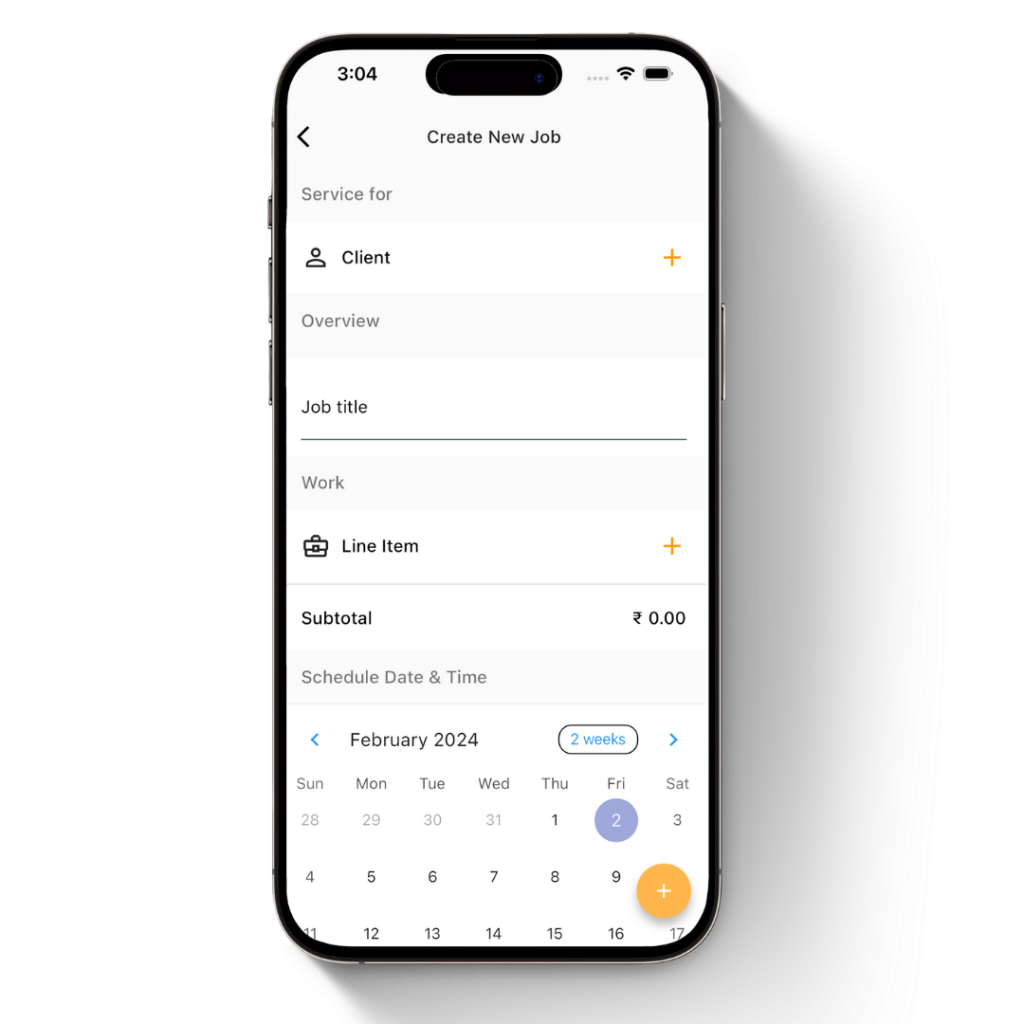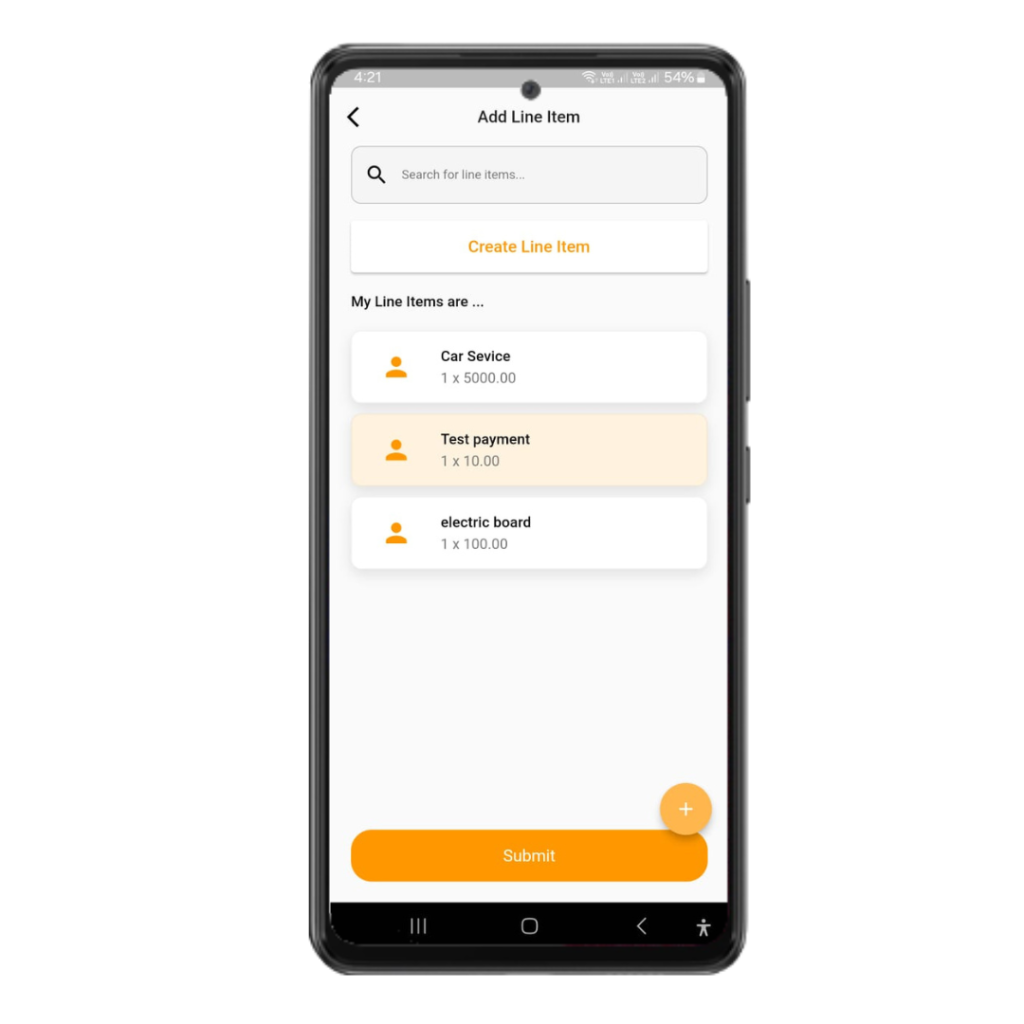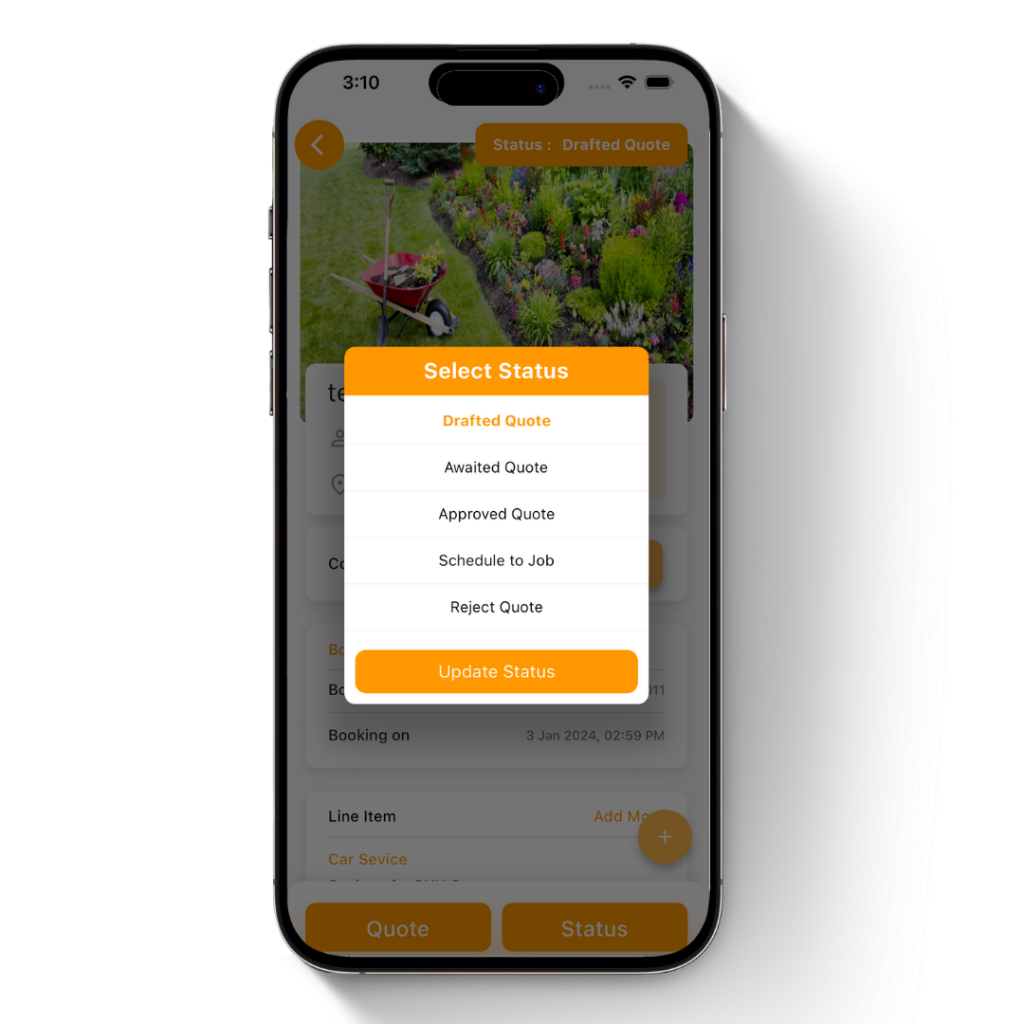Switch The Language
Edit
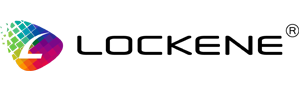
"To all clients with customer, the number one complete software"
Contact Info
Edit
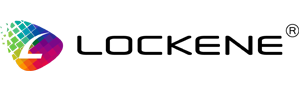
"To all clients with customer, the number one complete software"